I was approached by a team of firmware engineers who had heard my pontificating on Microsoft's Visual Studio Online (Signing up for Microsoft Hosted Team Foundation Server (TFS) ). The firmware team was using SVN which gets high praise for how it integrates with Windows Explorer using various free open source clients. The question the firmware team asked me was, "Did they need to purchase Visual Studio to access Visual Studio Online?"
Team Explorer is the stand-alone client for accessing Visual Studio Online. It just so happens that Visual Studio Online's Team Explorer is free from Microsoft so there are no barriers to using it with Team Foundation Server (TFS) run on an intranet or Visual Studio Online. Team Explorer is actually integrated with Visual Studio but it can be run stand-alone. When run stand-alone, Team Explorer is actually a one trick version of Visual Studio. The one trick it can perform is access to a TFS instance or Visual Studio Online.
The push to Visual Studio Online is not meant to be a criticism of SVN. I respect SVN and have enjoyed using it. I have enjoyed using it in an environment with a strong IT department to manage SVN and insure it is backed up properly and maintained in a secure manner. Microsoft's Visual Studio Online is backed up and secured by Microsoft and Visual Studio is free for up to five users with source code access and an unlimited number of "stack holder" users with bug/task tracking access (Visual Studio Online - Stakeholder License).
To download Microsoft's Team Explorer at no charge access any of the following sites:
- Team Explorer for Microsoft Visual Studio 2013
Team Explorer for Microsoft Visual Studio 2013 RC- Team Explorer for Microsoft Visual Studio 2012
- Microsoft Visual Studio Team Explorer 2010 - ISO
To download there is no need to log in or have an MSDN account. The Visual Studio 2013 download site is as follows:
When you click on download, you are prompted to download the executable or CD/DVD format (ISO):
Check the version to download and click on Next:
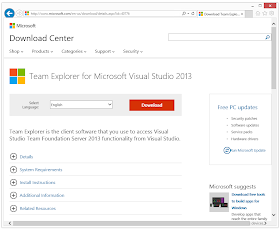


No comments:
Post a Comment